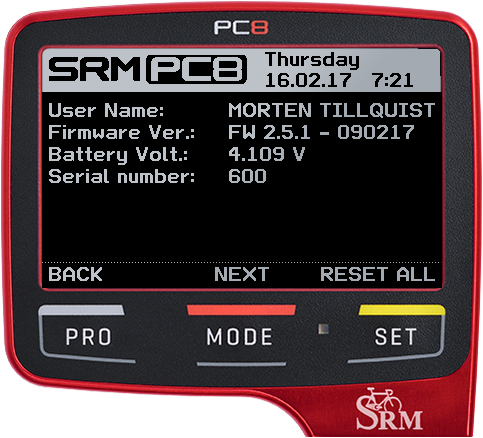Page 4 of 31
Re: PC8 firmware: news - novità
Posted: Fri Feb 17, 2017 8:05 am
by Attila
My experience so far. Setup was very easy and smooth from loading firmware onto the PC8 and the updated DA. I did have one issue when trying to test send a screenshot PC8 said all was ok but no screenshot was received via email. In the end this was my own doing of getting ahead of myself by not filling in all the needed info ie. the email address. Now that all is set up the wireless upload has worked faultlessly, sending .fit file via email and screenshots to Facebook and Twitter feeds both on home WiFi network and via iPhone hotspot. The .fit file did seem to take a good 5min to upload (2.5hr ride) even when only 1m from the WiFi router. Just a side note as some have experienced PC8 defaulting to hotspot when in range of WiFi and not sending. Mine has always defaulted to WiFi at home even when hotspot was enabled on iPhone this could be because I have WiFi as #1 in the DA settings.
The only minor issue with the new PC8 firmware is GPS lock seems to take longer, no big deal for me as I use the speed pod for speed reading. Also battery power use seems to drop a bit faster than before, but will need few weeks to determine this to be correct as I have been scrolling through setting more than normal.
Re: PC8 firmware: news - novità
Posted: Fri Feb 17, 2017 8:23 am
by simone
Attila wrote: ↑Fri Feb 17, 2017 8:05 am
My experience so far. Setup was very easy and smooth from loading firmware onto the PC8 and the updated DA. I did have one issue when trying to test send a screenshot PC8 said all was ok but no screenshot was received via email. In the end this was my own doing of getting ahead of myself by not filling in all the needed info ie. the email address. Now that all is set up the wireless upload has worked faultlessly, sending .fit file via email and screenshots to Facebook and Twitter feeds both on home WiFi network and via iPhone hotspot. The .fit file did seem to take a good 5min to upload (2.5hr ride) even when only 1m from the WiFi router. Just a side note as some have experienced PC8 defaulting to hotspot when in range of WiFi and not sending. Mine has always defaulted to WiFi at home even when hotspot was enabled on iPhone this could be because I have WiFi as #1 in the DA settings.
The only minor issue with the new PC8 firmware is GPS lock seems to take longer, no big deal for me as I use the speed pod for speed reading. Also battery power use seems to drop a bit faster than before, but will need few weeks to determine this to be correct as I have been scrolling through setting more than normal.
Ciao, thanks your info!
1) for the screenshots please check your spam folder since the procedure is the same for Facebook and Twitter and there you can see
2) there is not any slot priority on the network detection since the module makes a scan and gets in the order of the WiFi channel (So the lowest channel is scanned at the begin and the number of the channel is in function of your access point!)
Thanks for your experience and feedback!
Re: PC8 firmware: news - novità
Posted: Fri Feb 17, 2017 8:24 am
by simone
Tillquist wrote: ↑Thu Feb 16, 2017 8:25 pm
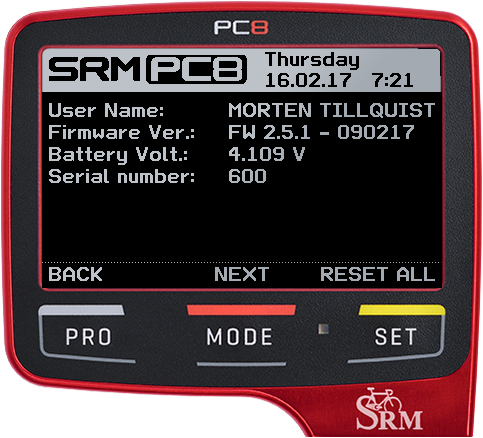
I also noticed another thing about screenshots
When I saver file is a .bmp file, but I can not open it in Photoshop CS6, the program writes the error.
But if I rename screenshots image to .png file so I can upload the file to Photoshop CS6
Is it possible to change the screenshot file will be a .png for the future?
Ciao, from the PC8 you get the bmp since is the matrix of the pixels, but when you upload or download by the DA the image is elaborated and transformed to PNG.
Re: PC8 firmware: news - novità
Posted: Fri Feb 17, 2017 8:26 am
by simone
webrab wrote: ↑Fri Feb 17, 2017 7:43 am
Hi,
would it be possible to add the feature to have more than 4 bike profiles?
Thanks, Ralf.
Ciao, right now only 4 bikes are allowed.
Re: PC8 firmware: news - novità
Posted: Fri Feb 17, 2017 8:29 am
by Attila
simone wrote: ↑Fri Feb 17, 2017 8:23 am
Attila wrote: ↑Fri Feb 17, 2017 8:05 am
My experience so far. Setup was very easy and smooth from loading firmware onto the PC8 and the updated DA. I did have one issue when trying to test send a screenshot PC8 said all was ok but no screenshot was received via email. In the end this was my own doing of getting ahead of myself by not filling in all the needed info ie. the email address. Now that all is set up the wireless upload has worked faultlessly, sending .fit file via email and screenshots to Facebook and Twitter feeds both on home WiFi network and via iPhone hotspot. The .fit file did seem to take a good 5min to upload (2.5hr ride) even when only 1m from the WiFi router. Just a side note as some have experienced PC8 defaulting to hotspot when in range of WiFi and not sending. Mine has always defaulted to WiFi at home even when hotspot was enabled on iPhone this could be because I have WiFi as #1 in the DA settings.
The only minor issue with the new PC8 firmware is GPS lock seems to take longer, no big deal for me as I use the speed pod for speed reading. Also battery power use seems to drop a bit faster than before, but will need few weeks to determine this to be correct as I have been scrolling through setting more than normal.
Ciao, thanks your info!
1) for the screenshots please check your spam folder since the procedure is the same for Facebook and Twitter and there you can see
2) there is not any slot priority on the network detection since the module makes a scan and gets in the order of the WiFi channel (So the lowest channel is scanned at the begin and the number of the channel is in function of your access point!)
Thanks for your experience and feedback!
I must not have made it clear, but it worked fine for uploading of screenshots to Facebook and Twitter. Thanks for info on slot priority.
Re: PC8 firmware: news - novità
Posted: Fri Feb 17, 2017 8:45 am
by simone
Attila wrote: ↑Fri Feb 17, 2017 8:29 am
simone wrote: ↑Fri Feb 17, 2017 8:23 am
Attila wrote: ↑Fri Feb 17, 2017 8:05 am
My experience so far. Setup was very easy and smooth from loading firmware onto the PC8 and the updated DA. I did have one issue when trying to test send a screenshot PC8 said all was ok but no screenshot was received via email. In the end this was my own doing of getting ahead of myself by not filling in all the needed info ie. the email address. Now that all is set up the wireless upload has worked faultlessly, sending .fit file via email and screenshots to Facebook and Twitter feeds both on home WiFi network and via iPhone hotspot. The .fit file did seem to take a good 5min to upload (2.5hr ride) even when only 1m from the WiFi router. Just a side note as some have experienced PC8 defaulting to hotspot when in range of WiFi and not sending. Mine has always defaulted to WiFi at home even when hotspot was enabled on iPhone this could be because I have WiFi as #1 in the DA settings.
The only minor issue with the new PC8 firmware is GPS lock seems to take longer, no big deal for me as I use the speed pod for speed reading. Also battery power use seems to drop a bit faster than before, but will need few weeks to determine this to be correct as I have been scrolling through setting more than normal.
Ciao, thanks your info!
1) for the screenshots please check your spam folder since the procedure is the same for Facebook and Twitter and there you can see
2) there is not any slot priority on the network detection since the module makes a scan and gets in the order of the WiFi channel (So the lowest channel is scanned at the begin and the number of the channel is in function of your access point!)
Thanks for your experience and feedback!
I must not have made it clear, but it worked fine for uploading of screenshots to Facebook and Twitter. Thanks for info on slot priority.
You welcome! this is because we are in this forum!
Re: PC8 firmware: news - novità
Posted: Fri Feb 17, 2017 10:07 am
by ekapak
Hi - I've updated the DA to the latest version and now after I connect my PC8 to the DA it says the PC8 firmware needs updating and is not compatible.
How do I upload the new PC8 firmware?
Kind regards,
Eka
Re: PC8 firmware: news - novità
Posted: Fri Feb 17, 2017 10:16 am
by simone
ekapak wrote: ↑Fri Feb 17, 2017 10:07 am
Hi - I've updated the DA to the latest version and now after I connect my PC8 to the DA it says the PC8 firmware needs updating and is not compatible.
How do I upload the new PC8 firmware?
Kind regards,
Eka
Ciao, please let us know what version of deviceAgent you are running? From about menu.
Than the serial number of the PC8 you attached to the DA.
Also, please attache the logs of the DA
Thanks,
PC8 MAIN PAGE
Posted: Fri Feb 17, 2017 12:40 pm
by dinoradice
given that the new firmware makes the PC8 much faster, I would like to know if possible when using lap at the end of the lap measurement, have on the page main page the total time from the beginning of training, total km, total elevation gain. Thank you
Re: PC8 MAIN PAGE
Posted: Fri Feb 17, 2017 1:00 pm
by simone
dinoradice wrote: ↑Fri Feb 17, 2017 12:40 pm
given that the new firmware makes the PC8 much faster, I would like to know if possible when using lap at the end of the lap measurement, have on the page main page the total time from the beginning of training, total km, total elevation gain. Thank you
Ciao! You can make the summary screen how you prefer! Like another screen.